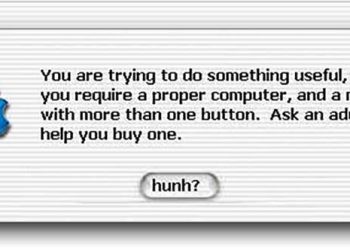Even while it’s practically hard to completely prevent text message spam, you can reduce it by reporting it to Apple and your carrier. Thankfully, iOS 16’s one-tap reporting feature makes doing this really simple for Apple. As long as your carrier allows it, this can also be used to report the occasional text spam that arrives through Apple’s iMessage service. However, it works best for reporting SMS/MMS spam. This is how you do it.
Step 1: Get your phone’s Messages app open.
Step 2: Pick a discussion in which there is a spam text.
Step 3: Select the blue Report Junk link below the most recent message. As long as your carrier supports it, this should appear for any conversation for which the sender is not in your contact list, and to which you have not replied.
Step 4: From the pop-up that displays at the bottom of your screen, choose Delete and Report Junk.
Although you can manually block the number, this will not automatically stop this messager from sending you spam SMS in the future. In the part that follows, we’ll go over how to do that.